
People will say that old versions "will have vulnerabilities by now", but keep in mind, Firefox will ask you every time that a website tries to load Flash content, unless you click on the big red do not enter sign, Flash player will not run.
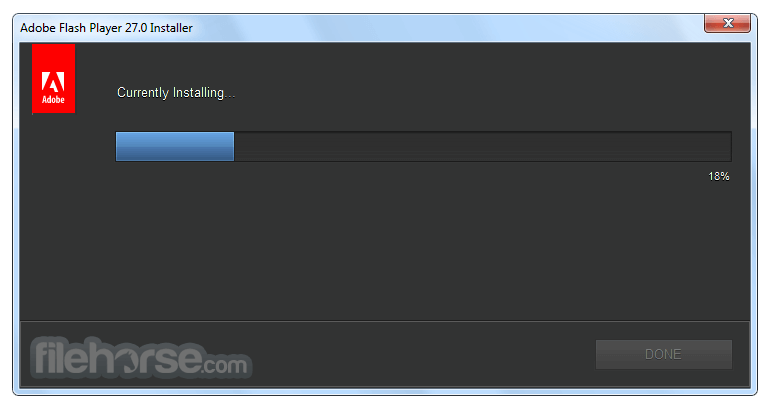
Latest "good" version without the killswitch that still works is 32.0.0.371 (released May 12, 2020). The kill switch was introduced with version 32.0.0.387, anything below will still work. There is indeed a kill switch in the "newer" versions of Flash, even if you have Firefox84 or 78 ESR, you will get an yellow "f" icon which redirects you to Flash EOL page.
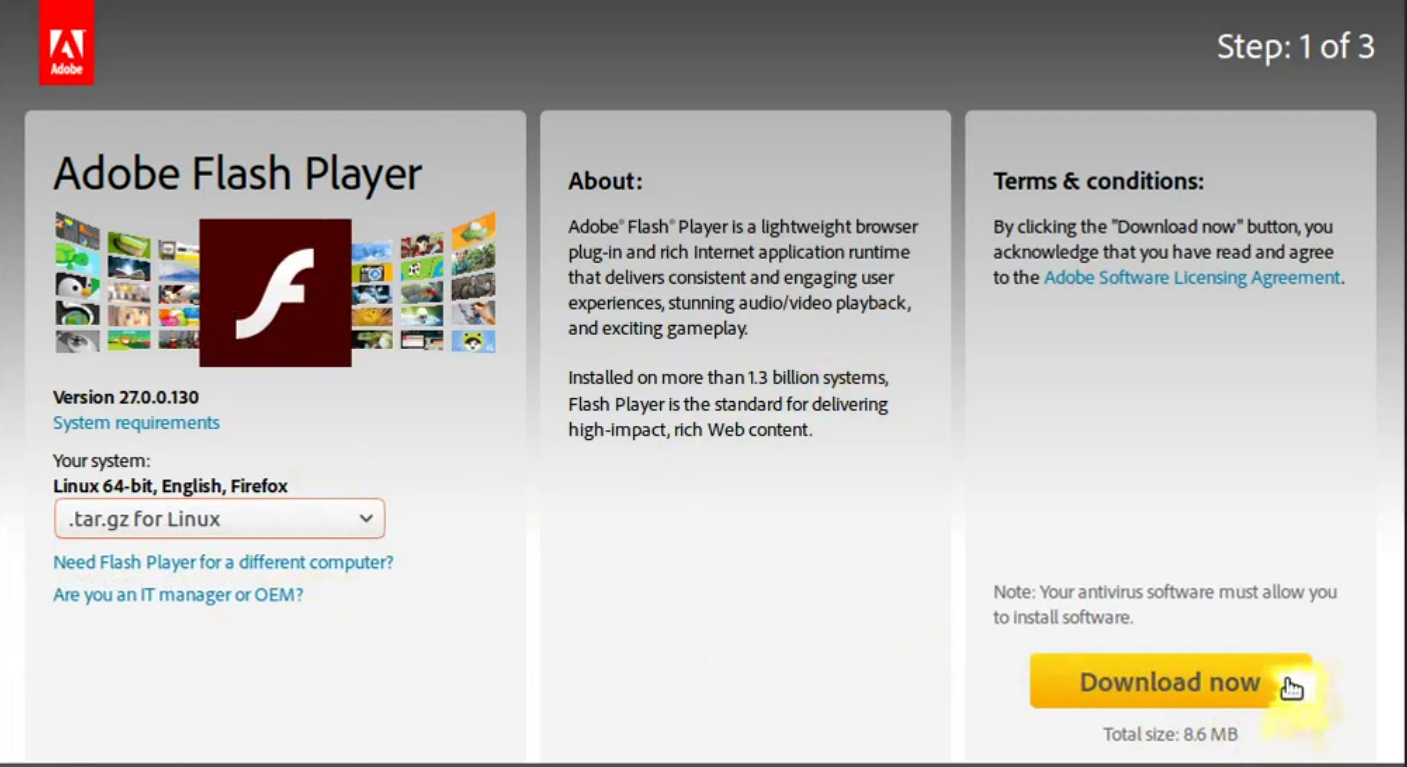
Firefox 84 is the latest version that supports Flash, and apparently 78 ESR until Moziilla will kill it.


 0 kommentar(er)
0 kommentar(er)
